Version 4 – Now with even more PRM usability
The usability of our software is a big part of making channel management easy. That means we’re constantly working on ways to make our PRM solution more intuitive, user friendly and helpful. When we rolled our Version 4 a few months ago, we incorporated a bunch of new features to make your lives easier (and ours too!). In this post, I want to take you through a few of these user experience improvements.
1. Inline Help
Any fields that could be remotely confusing have little expandable help boxes that provide useful explanations. Nothing like a little handholding to make you feel warm and fuzzy about being a channel manager.
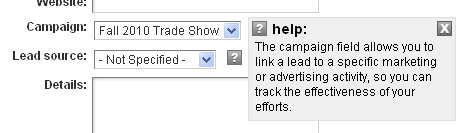
Helpful little boxes that explain stuff
2. Self-service Module Settings
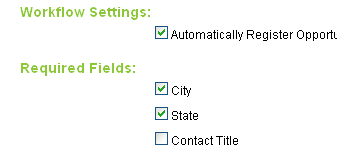
Now you can configure all your module settings yourself while our support staff takes naps
It used to take us a lot of time setting up new customers and configuring all their modules. After a while, we got tired of repeatedly hearing stuff like “please flip this switch in deal registration” and “make the MDF module do X, Y and Z” and so on, so we decided to rid ourselves of configuration tedium once and for all by making all these settings available to you to fiddle around with yourselves.
3. Page-Level Help
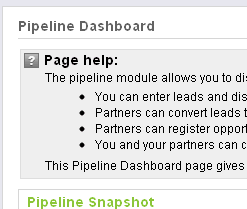
Does YOUR channel portal have page-level help boxes that expand and collapse as smooth as ours do?
At the top of key pages, we added descriptions that explain what the page is for and what you should do on the page. If you’re tired of reading the same help text over and over again, clicking the “close” button will make them disappear for good. You can get them back by clicking the “page help” link in the top right corner. The animation is really smooth so we understand if you click it a couple of times.
Our thinking is that if we continually make our solution more intuitive, we will ultimately arrive at a point — in theory — where we won’t have to do any customer support or training. Then our team will have more time to dream up better ways to “manage the PRM lifecycle” or “increase partner engagement”. Or take naps.
Seriously, we want to be the most usable and useful PRM solution out there, so if you have any feedback and comments on how we can do a better job, I’d love to hear them.
*****
Note: We’ve started upgrading existing customers to version 4. If you haven’t been migrated yet and want to check out the new version, please send us a support request today.
ROI in PRM Software…on the level!